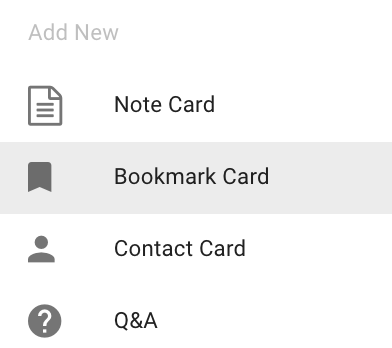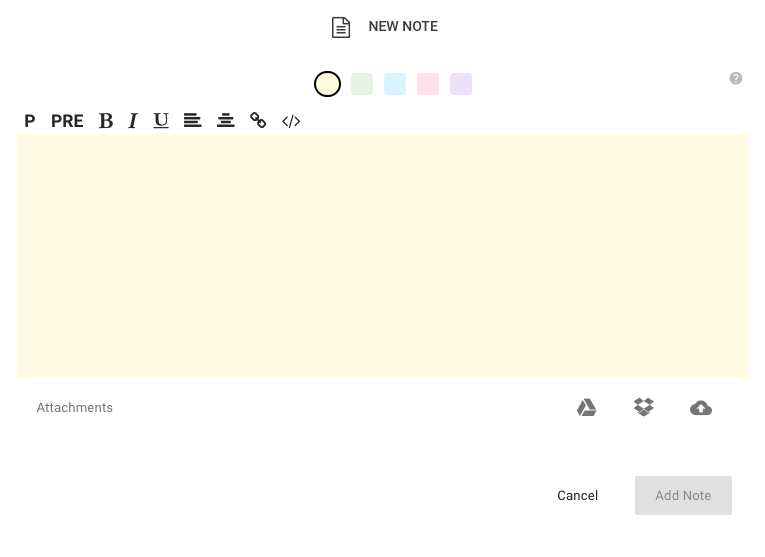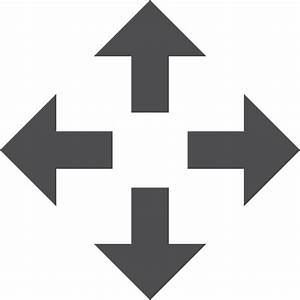Creating a Detail Card
Clicking on a List menu in the upper right hand corner of any Detail List will reveal all of the Detail Types that are available. Selecting one will open up a new detail form.
* For your convenience, an "Add Note" button is available at the top of every Detail List as well. It sits just to the left of the menu and is a faster way to add the most common kind of Detail quickly.
A New Note Window
Colors
Color-code your Detail cards and give yourself some visual cues that will speed your recall later, and make for a more pleasing experience overall.
File Attachments
You can attach any number of files to your Detail cards.
Please see Detail Card Attachments for more information
Organizing Your Details
Details can be organized by dragging them within and between Lists.
To make sure you are always able to copy and paste information from Detail cards, only the outside edges of each card can be grabbed to drag.
Your cursor will change to the following if you are over a draggable area: