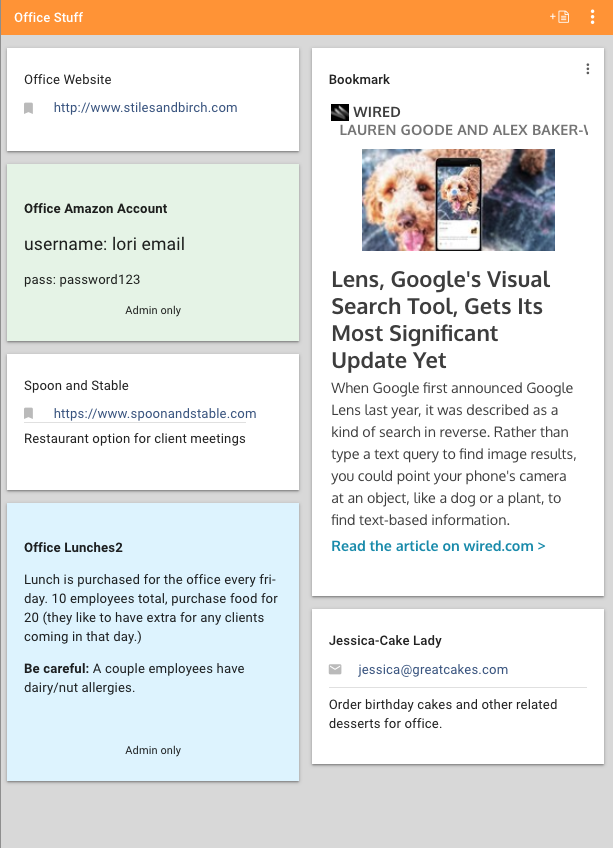Workspace Lists can display task and detail cards using two different methods. You can change this methods for both Tasks and Detail boards in your user settings.
We've found that using the Vertical setting for Tasks, and the Horizontal setting for Details seems to work best for us...but everyone is different and you can set it up however you like.
Method 1) A Vertical Scrolling List
When using this mode, if there are more cards than will fit vertically on the screen, scrolling vertically will reveal all of your cards.
Method 2) An expanding horizontal grid:
When using this mode, ALL of the cards will be visible without vertical scrolling and the list will expand to the right to accommodate additional cards.
Note: This method will likely require more horizontal scrolling but, by using trackpad and mouse gestures to navigate, this is often more efficient than multiple vertical-scrolling lists.