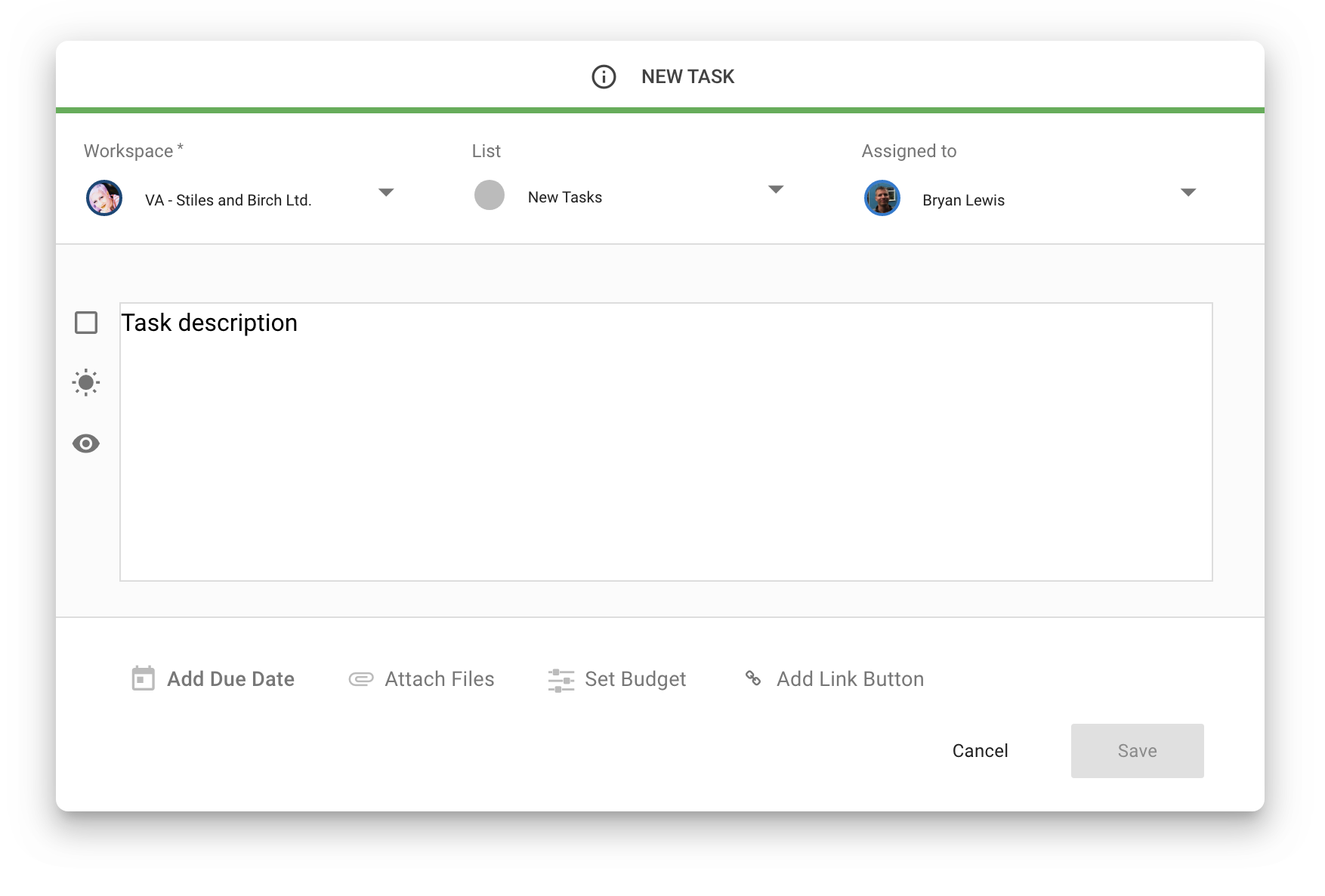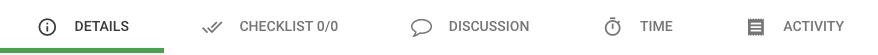Creating and Editing Tasks is done in the Task window.
Tasks can be edited by clicking on them, or by opening up their Task menu and selecting "Edit Task".
Note: A Task cannot be updated or saved unless a Workspace has been selected for it.
Task Tabs
The Task Window is divided into separate Tabs for the various areas of the Task.
Selecting a tab will reveal that area.
Task Description
The task description (and a Workspace to assign it to) is the only thing required to create a new Task.
Adminja will automatically bold the first line of your description and treat it as the "Title" for your Task.
After you've entered your description, you can click Save or Update to lock in your changes.
Task Toggles
To the left of the description, a series of Task toggles let you take quick action on how or if a Task appears: