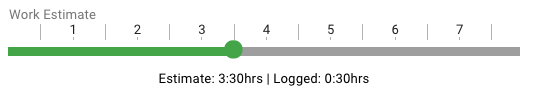If you need to manage your Task time closely, or if your Client has timeboxed a Task ("Please don't spend more than X hours on this!"), or even if you simply prefer to work within the parameters of estimates and expectations, you can set a Work Estimate, or "Budget" on any Task to track your time against.
At the bottom of every Task window you'll find a Work Estimate slider:
Drag the slider to set your Task Budget (0-8 hrs max) and save your Task.
The Budget status will appear on the Task Card and will always show you the current budget status for the Task.
If you are getting close to hitting your budget, the progress meter will appear in Orange.
If you have hit, or gone over your budget, the progress meter will appear in Red.
Note: The Budget progress meter is intended as a GUIDE to help keep you on track. Like many things in Adminja, it does not restrict you from logging time or enforce these budgets on your work. That is left entirely up to your discretion.