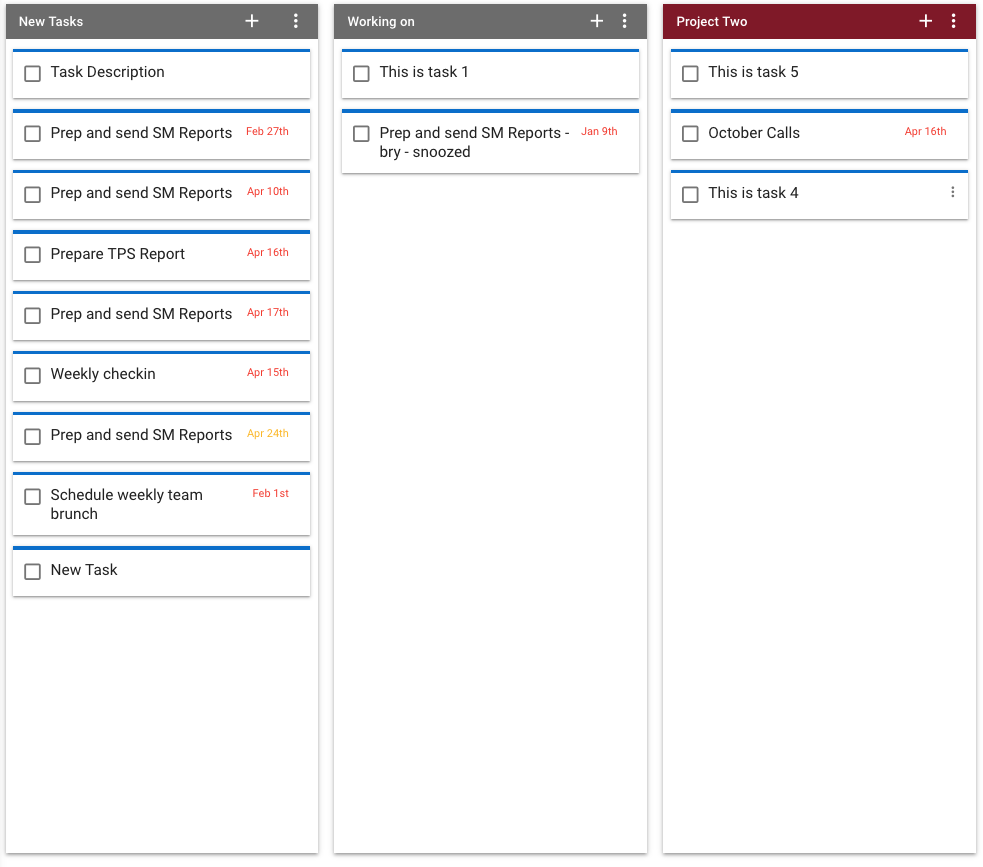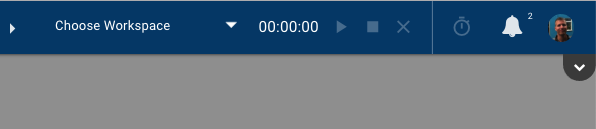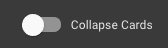Sometimes, it's easier to manage a large number of Tasks if they are uniform in size.
On any Task board, you can always switch to "Collapsed Mode" to render Tasks in a shorter, more uniform size.
How to Collapsed Task Cards
There are two ways to toggle the collapsed task view:
-
Keyboard Shortcuts
- Pressing alt + control + c will toggle Collapsed/Normal Task card views
- Pressing alt + control + c will toggle Collapsed/Normal Task card views
-
The Task Filter Bar
- Every Task board has a filter bar, accessible by clicking the small tab you'll find to the far right under your User Menu:
- Clicking on this tab will open the Filter bar.
- Turn Collapse Cards switch on or off
- Every Task board has a filter bar, accessible by clicking the small tab you'll find to the far right under your User Menu: