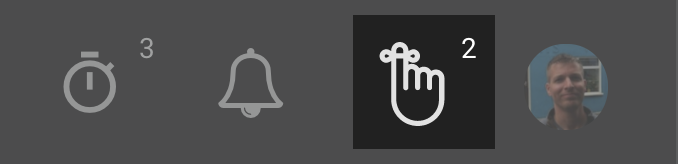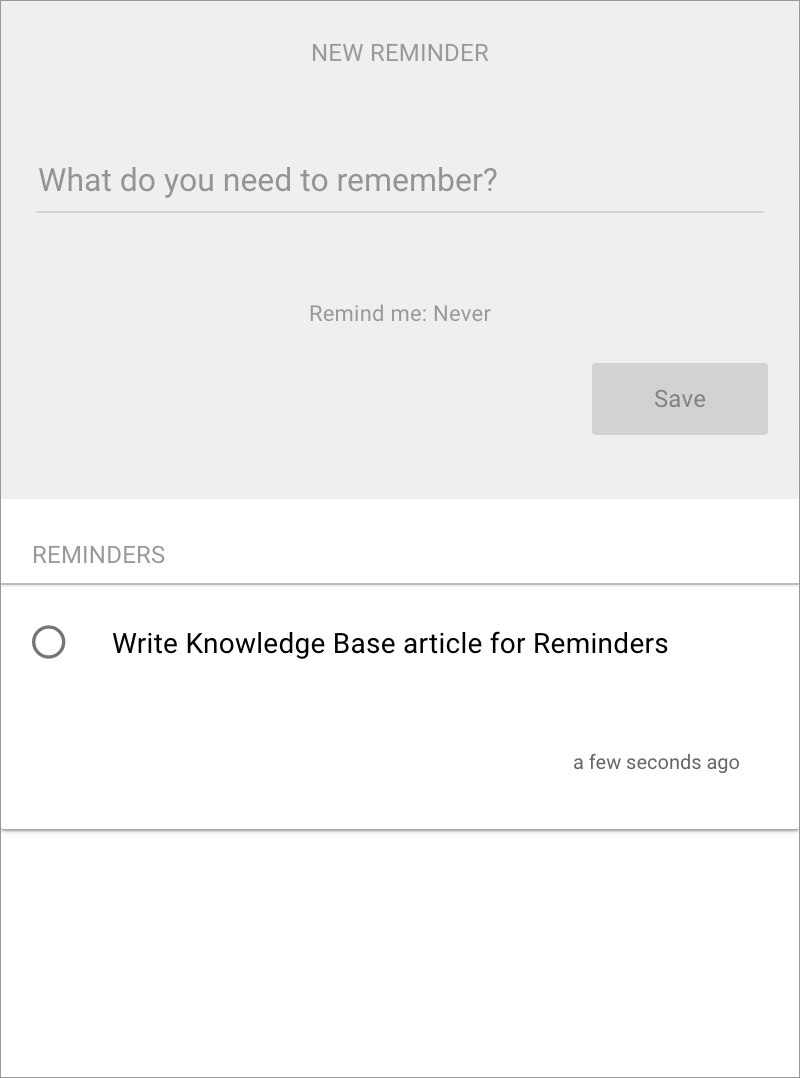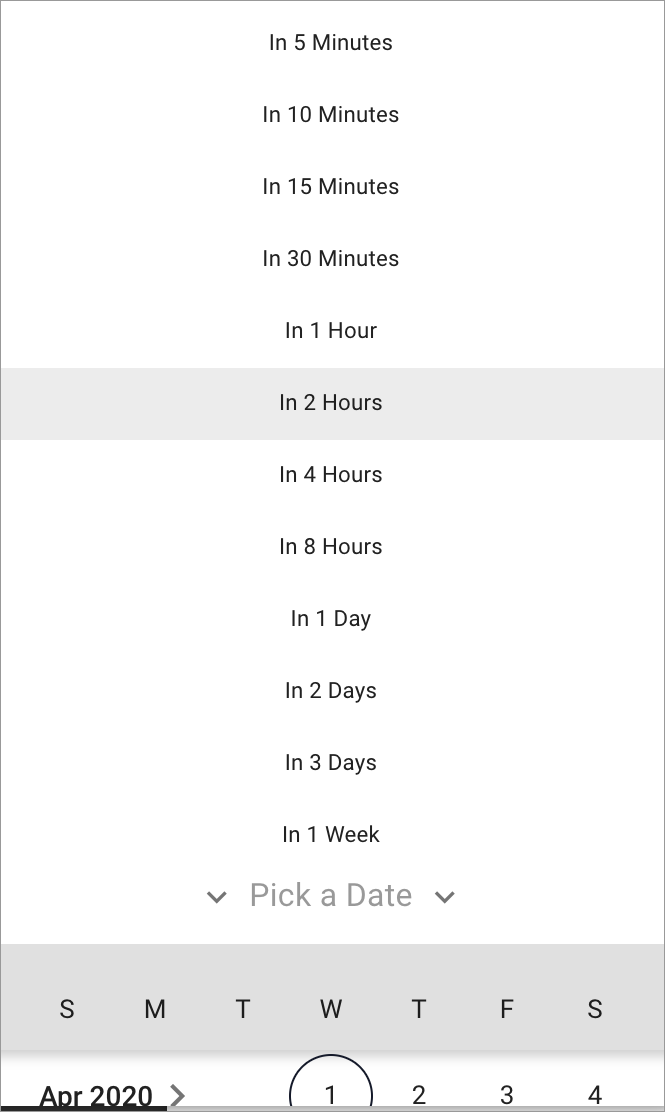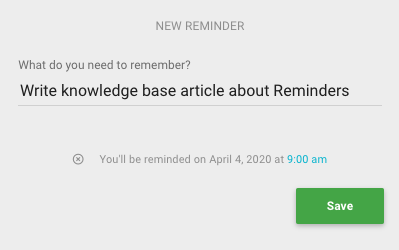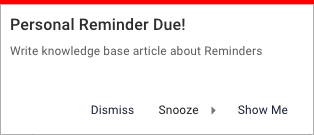While tracking time and tasks for your clients is helpful, there are a lot of things in life that need a lighter touch.
Personal Reminders are simple reminders that you can easily create from the Reminders menu.
Creating a Personal Reminder
Clicking the Reminders menu button will open your Reminders list:
To add a reminder to the list, just enter your reminder.
Remember faster with keyboard shortcuts!
Pressing Alt + Control + R automatically opens a new reminder so your hands never need to leave the keyboard!
Setting WHEN you would like to be reminded
If you would also like Adminja to remind you at a specific time, click the "Remind me" button and select an option, or scroll down further and select a date from the calendar:
After you've entered your reminder and, optionally, selected when you'd like to be reminded, click Save and your new reminder will appear in the list below the entry form.
Changing the Time
When setting a reminder more than 12 hours away, you'll have the option to set the specific time you'd like the reminder to fire. Click the time (in blue) and select a different time before clicking save.
Managing Reminders
To edit a reminder, select it and it will appear in the reminder form to be edited. Click Update when you are done with your changes.
Reminder Notifications
If you've set a time for your Reminder, a sticky notification will appear in Adminja giving you three options:
- Dismiss - The notification will be dismissed and you can continue work.
The Reminder will remain in your reminders list as a due reminder but you will no longer be notified about this reminder. - Snooze - The notification will be dismissed. The Reminder will be snoozed for the time frame you choose.
It will remain in your reminders list and you will be notified again at the end of the Snooze period. - Show Me - The notification will be dismissed and the Reminders list will be displayed. You'll find any "due" reminders at the top of the list. You will no longer be notified about this reminder.