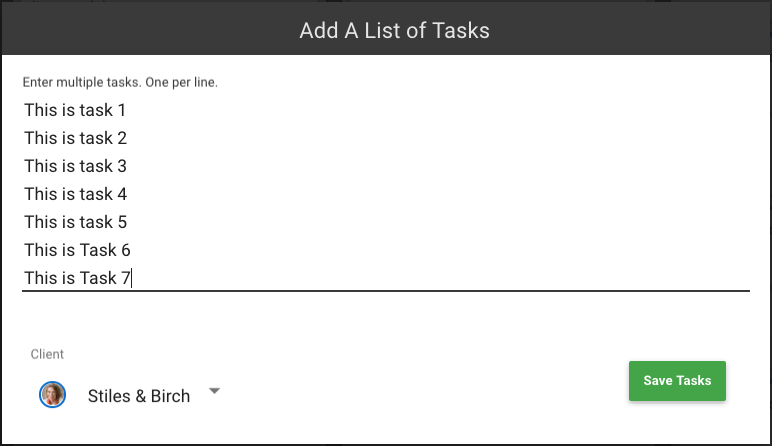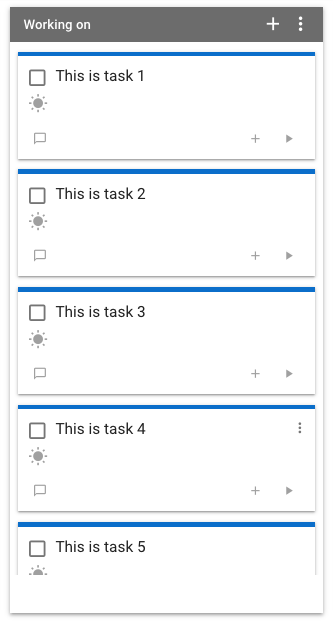Adminja is ALL ABOUT making it easier for Virtual Assistants to get things done, and Batch Task entry is the fastest way to capture a lot of tasks at once.
Starting Batch Entry
You can initiate a batch entry session in either of two ways:
- Via the Shortcut Menu and Keyboard Shortcuts
- Via each Task List's options menu (3 dots in upper right corner of each task list)
Entering Tasks
To enter tasks, simply start typing and press return at the end of each item.
Once you are done, click "Save Tasks" and ALL of the tasks will be saved to the Workspace and List you started the Batch entry from.